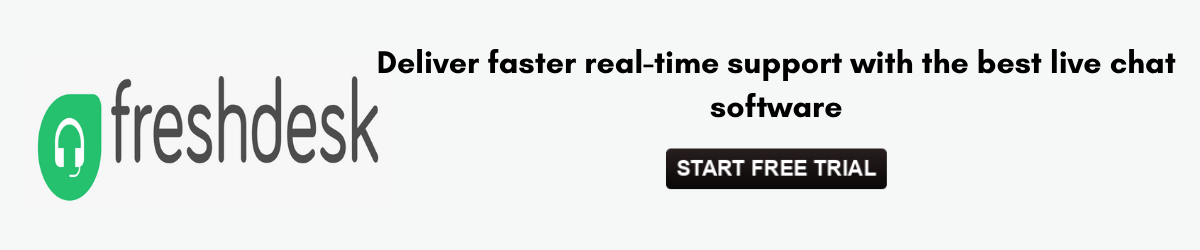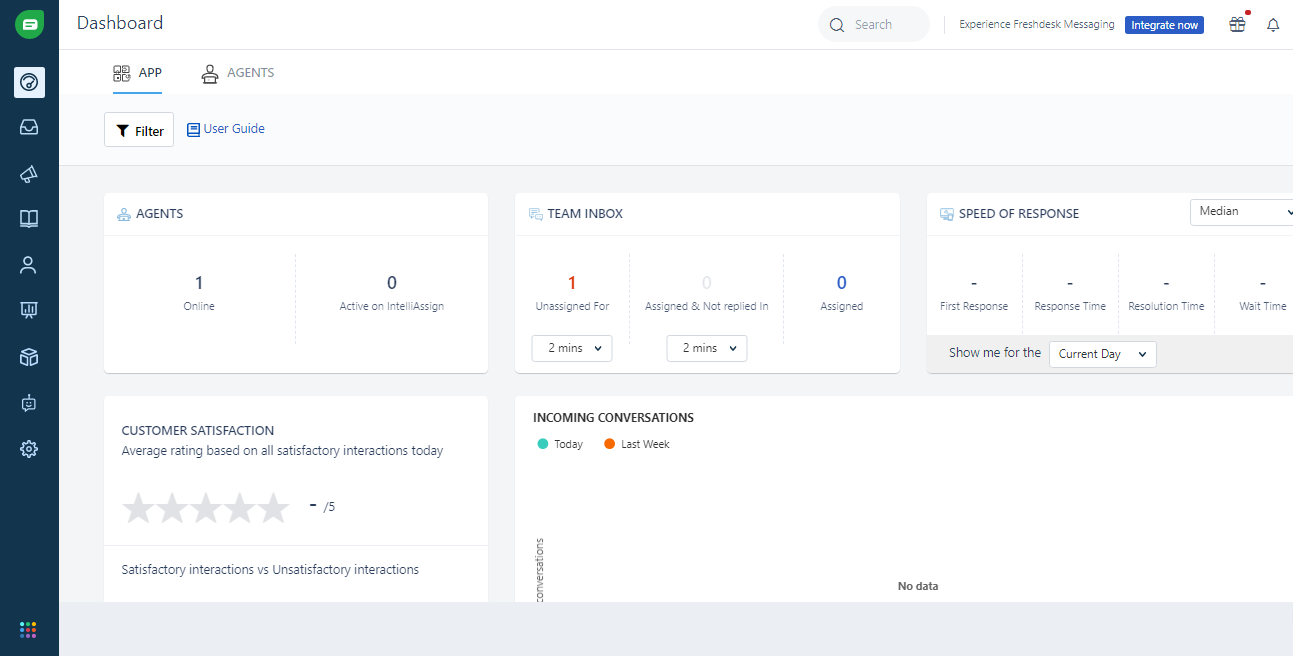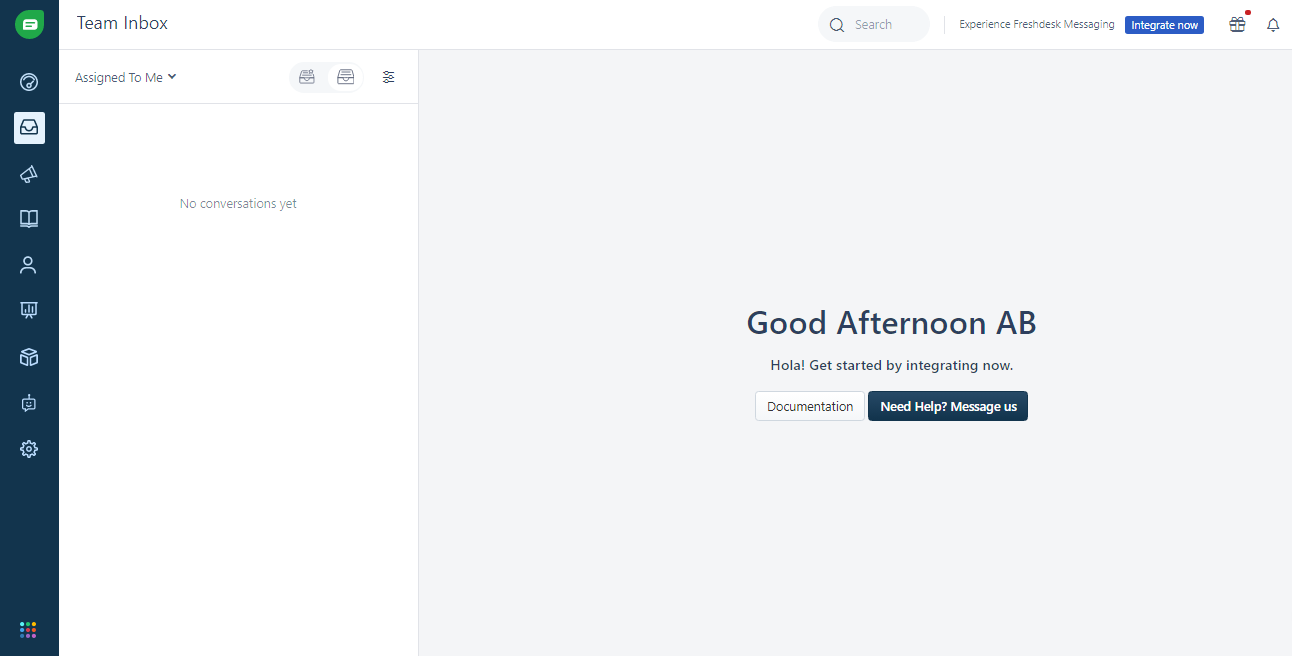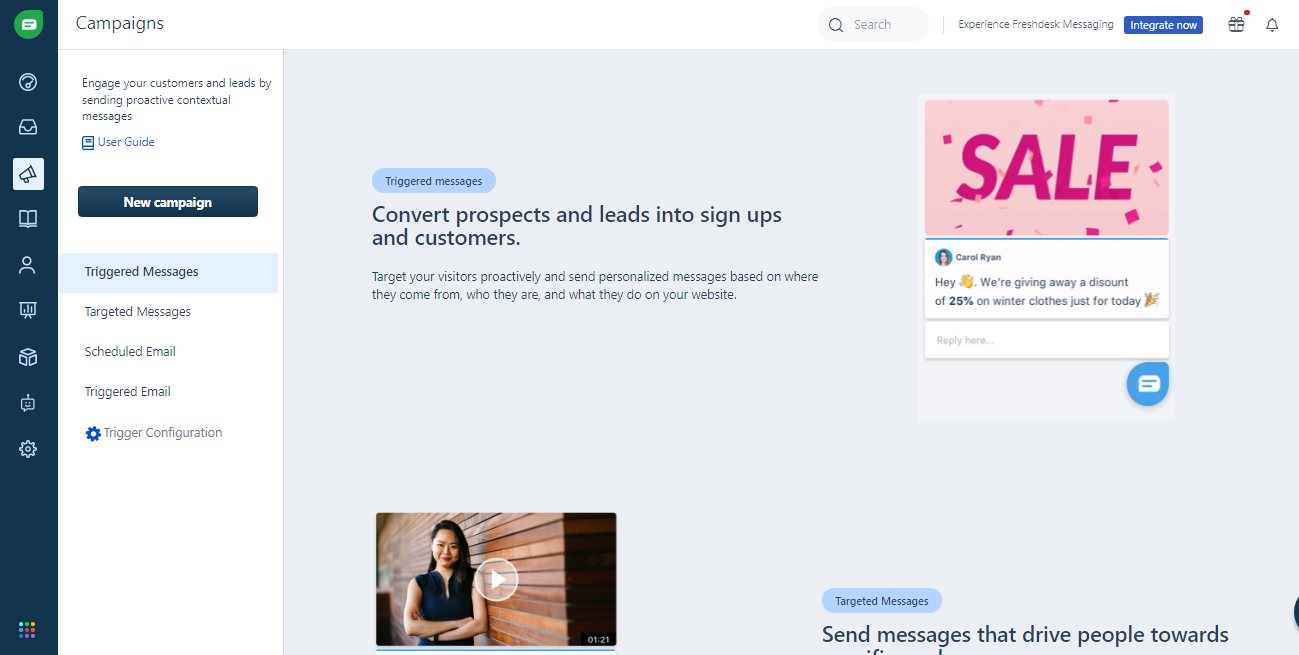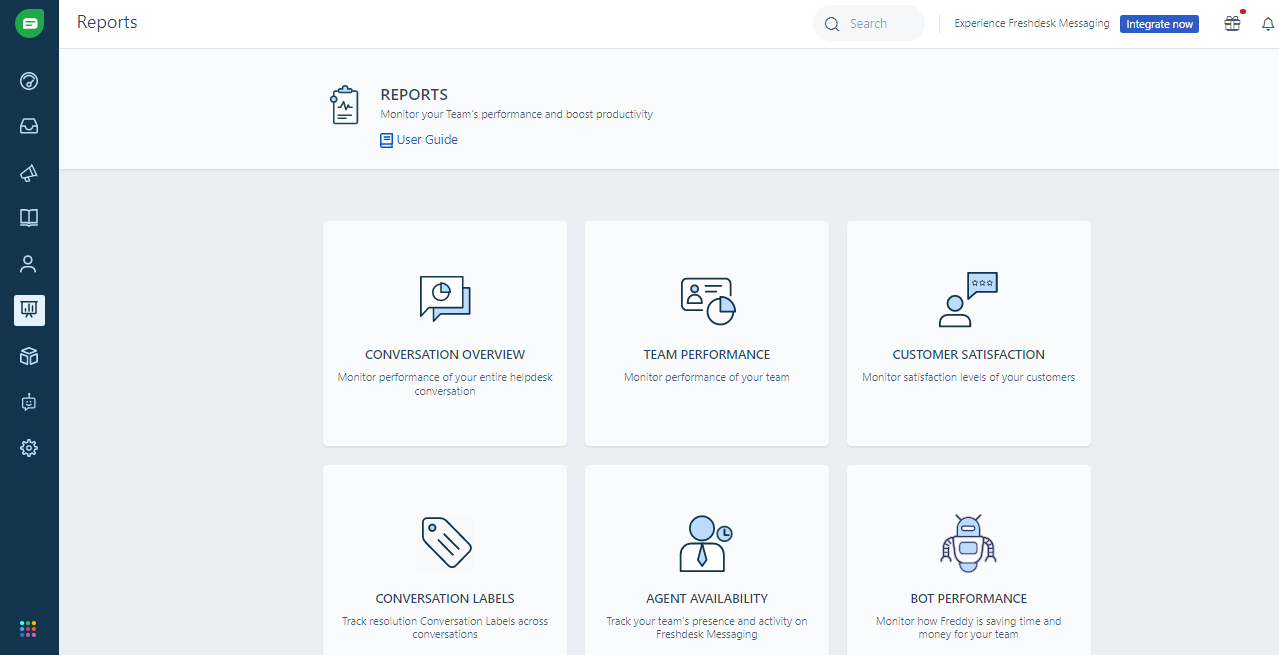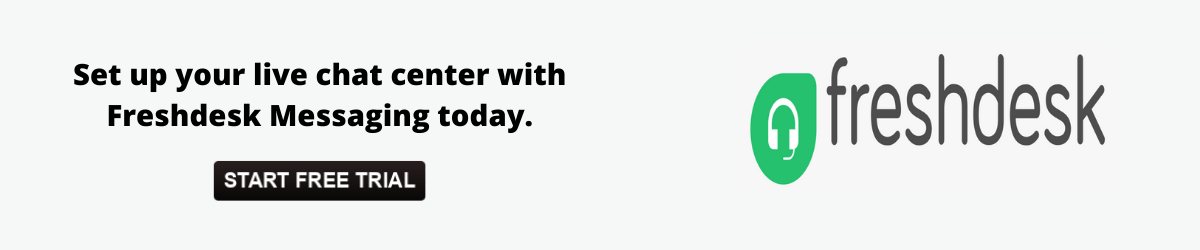The prime aspect of any live chat software is its instant communication channel. It helps gain customer trust that leads to more conversions and sales. You also get to boost your sales and increase profitability. Digital marketers understand the key benefits of using live chat software that helps them grow their business and generate more leads in a short time.
Now, if you are in search of any modern messaging software, then you are at the right place. Freshdesk Messaging review will provide you with its features, utility, pricing, and more about one of the best products of Freshworks company.
What is Freshdesk Messaging?
Freshdesk Messaging (formerly, Freshchat) is a cloud-based AI-powered messaging and hosting which enables communication with different teams in real-time through the mobile, web, or social platforms. It offers digital customer service on various channels like Apple Business Chat, WhatsApp, Facebook Messenger, mobile app, websites, and more.
Freshdesk Messaging gives you an extraordinary experience of,
- Best in class AI-powered chatbot focussing on intent and engagement.
- A Unified inbox experience to oversee conversations across various digital channels.
- Automated repetitive process.
- Integration with various applications and digital platforms.
- Multi-Language capability.
- Improved customer service.
- Scalable pricing plans.
What is Freshdesk Messaging used for?
Freshdesk Messaging is modern messaging software that is built to gain, engage, and interact with customers. Users can deploy an AI-powered chatbot widget that can detect a customer’s objective and assist them with a response or transfer them to an agent. Freshdesk Messaging has been designed with various features and benefits that provide greater customer experience and more conversions. To achieve this, customers are provided with a simple and intuitive dashboard where you can find customer history and control live campaigns.
How to use Freshdesk Messaging?
Freshdesk Messaging intends to provide businesses with easy-to-use customer engagement solutions to build better relationships with customers. The live chat software is easy to use and to start with, the free trial helps to understand the software better.
You can log in with your email and password or use your Google account to simply log in. Once logged in, you have the navigation pages to set up your product along with the integration apps. Once you log in, you will be directed to the dashboard. Here you will find the App and the Agents assigned. You can also find the Team Inbox and the Speed of Response for the messages.
You can also find the Team Inbox conversation messages for the assigned agents.
The Campaigns lets you engage your customers and leads by sending proactive contextual messages.
Next, you have the FAQs tab with troubleshooting techniques on various product categories. The People tab gives you a list of all Users that can be shared with all agents. Here, you can add, edit, and manage member details. You can also filter users with the required parameters.
The Reports section provides a detailed overview of your team that can monitor your team’s performance and boost productivity.
The Apps tab gives you a complete list of features apps that can be integrated with the Freshdesk interface. You can browse the required apps with the given category and also manage those apps as per your requirement.
The Bots tab gives you information about the created bots. Here, you can build your chatbot with zero coding, integrate with your favorite apps, and provide personalized resolutions to your customers in multiple languages with your live-agent intervention.
In this way, you can set up, configure your messaging system for seamless communication.
Freshdesk Messaging Product Features
Team Inbox – Team Inbox helps agents to write private notes, organize conversations, store canned responses, or reassign chats to other agents. Inbox View feature involves predefined views that keep agents stay on top of their chats while Custom Views allows them to filter chats on the basis of their needs.
Workflows – Users can automate their workflows with various features. They are free to create rules that help assign chats depending on the agent’s skills and availability. The co-browsing feature allows agents to share their screens with customers. Many workflow features are converting chats into tickets, resolving inactive chats, sharing chat transcripts, and sending email notifications of unread chats to customers.
Dashboards and Reports – Team leads are able to view the real-time actions of the team inbox including speed of the chat responses, incoming conversation, and so on. The advanced feature available in the plan lets them view the team’s performance through the dashboard. There are some built-in metrics for reports like Team Performance, Conversation Overview, Agent Availability, and Customer Satisfaction.
Message Channels – There are many methods to chat with customers like the website or mobile app. Also, the various messaging channels like WhatsApp for Business, Facebook Messenger, Apple Business Chat, LINE, and Twitter can be integrated with Freshdesk, and messaging can be made simpler.
Freddy AI – Freshdesk Messaging makes use of Freddy AI that is based on machine learning technology for customer assistance. It helps engage with customers through any channel and provides them with appropriate answers from its knowledge base. It is able to understand the customer’s intention and assists them with required answers or directs them to an agent. Users can generate conversational AI along with Custom Flow elements with any prior technical knowledge. It is also capable of integrating its own bots with Freshdesk Messaging through webhooks and conversational APIs.
Acquisition and Engagement – This allows marketers to create chat and email campaigns. It is possible to send triggered messages to website users with the help of their site interests and demographics along with setting up target messaging to certain customer segments. It is also capable of adding images, GIFs, videos, or emojis to a message, and previewing them before sending it. Additionally, marketers can track their campaigns with parameters like clicks, open clicks, and reply rates.
Freshdesk Messaging Pricing
Freshdesk Messaging pricing plans are quite simple and accommodate bots and messaging for small, medium, and enterprise solutions. There is a Free Plan to get started with. It can accommodate up to 100 agents with about 10,000 Monthly Unique Visitors (MUV) per account.
Growth Plan – This plan comes at Rs.999 per agent/month billed annually with up to free 2000 bot sessions/month. The plan is best for fast growth and includes all features from Free Plan plus many unique features.
Pro Plan – The plan comes at Rs.2799 per agent/month billed annually with 3000 free bot sessions/month. The plan is good for high performance and includes various features in addition to the Growth Plan.
Enterprise Plan – This plan is charged at Rs.4999 per agent/month billed annually with 5000 free bot sessions/month. The plan is great for enterprise-grade support and includes robust features in addition to features from Pro Plan.
Further, Freshdesk Messaging enhances your messaging experience with additional bot sessions at Rs.5400 for 1000 bot sessions/month.
Freshdesk Messaging also offers Omnichannel ability that leverages ticketing and telephony features with messaging to offer seamless customer support across channels from one place. The bills include,
Growth Omnichannel – The plan is billed at Rs.1999 per agent/month when billed annually. The features include everything in Growth of Freshdesk Support Desk, Messaging and Contact Center, and more
Pro Omnichannel – The plan is good for high performance and costs Rs.4299 per agent/month when billed annually. The features include everything in Pro of Freshdesk Support Desk, Messaging and Contact Center, and more.
Enterprise Omnichannel – This plan is great for enterprise-grade support and costs Rs.7199 per agent/month when billed annually. The features include Everything in Enterprise of Freshdesk Support Desk, Messaging and Contact Center, and more.
Finally, customers can buy up to 1000additional bot sessions for $75 per month.
Pros and Cons of Freshdesk Messaging
Freshdesk Messaging is a cloud-based live chat software that enables different teams to interact and engage with customers. As in the case of other tools, Freshdesk messaging also has its own upsides and downsides. Let us take a look at some of its benefits and drawbacks.
Pros
Bot usage – An automatic chatbot handles customers and engages them with a few basic queries in case you or your team is not available to receive customers.
User-friendly dashboard – The dashboard is easy to access and simple to use. A single dashboard can be used to manage customers, messages, campaigns, and other settings.
Integrations – Freshdesk Messaging can be seamlessly integrated with various primary apps necessary for your business. Apps like Shopify, Facebook Messenger, Slack, or WordPress.
Mobile friendly – Mobile devices can also be used to stay connected to your customers even when not available on your desktop.
Independent support – It is easy to create FAQs for your products in an elaborate manner so that customers don’t have the need later for customer care help. All these FAQs are available in multiple languages.
Cons
- The support system can be improved more.
- Pricing plans are slightly on a higher side as there is access to only one team member in all the plans.
Read Also,
Zoho Assist Review | The Trustworthy Remote Support Software | Sign Up Free
Dialpad Review | Is It The Top Web Conferencing Software | Try Free
Conclusion: Freshdesk Messaging
Undoubtedly, Freshdesk Messaging is an advanced and amazing modern messaging software. The software is updated frequently and new features get added. Some of the latest unique features added are the IntelliAsssign and Bot. Freshdesk Messaging is a part of the Freshworks tool that is recommended to use because of its good things. You can use it on several platforms and get upgraded to AI chatbots. An excellent thing about this software is that this live chat software is free initially to use with 10 members. So, this was the detailed Freshdesk Messaging review. Hope the information is sufficient to make an unbiased decision to use Freshdesk Messaging to the fullest.