Table Of Contents
In a nutshell
Remote working has become popular, and hence, businesses hunt for perfect remote working solutions to help organizations function productively and efficiently. Apart from organizational tools to project management systems, businesses require a solid audio or/and video conferencing tool to enable employees to collaborate, connect and work in sync from remote locations. One such tool is GoToMeeting which is the best video conferencing platform for businesses.
GoToMeeting is an advanced web conferencing tool that is capable of handling international connections through screen sharing, HD videos, hosting conference calls, and webinars. The software comprises a user-friendly interface facilitating smooth meets in a few moments. In this GotoMeeting Review, we will consider its features, benefits, pricing, and some more to help you evaluate and decide if GoToMeeting is the right video conferencing solution for you.

Ease of Use
GoToMeeting provides a web interface, apps for mobile and desktop that are straightforward and latest to navigate. The web-based best conference call service, GoToMeeting does not require you to download any software, and there is a desktop and mobile app available. The software is available in a few languages like English, French, Spanish, Chinese, German, and Italian.
You can easily log in using your email and password. But before that, you can take the free trial for 14-days and then upgrade to a plan that suits you. You can go to the main website and click the Try Now for registering. Fill in the required details, and then you are navigated to your GoToMeeting dashboard.
From the primary GoToMeeting dashboard, you can easily copy your meeting invitation and share it on an email to access a personal meeting room. You can also create a meeting with your required type and schedule it at your convenience. You also have options to personalize your meetings and add co-organizers.

You can also join a meeting from the dashboard by using a meeting ID or name. You have a scheduler where you can view your upcoming meetings, meeting rooms that you have joined, and information on your past meetings.
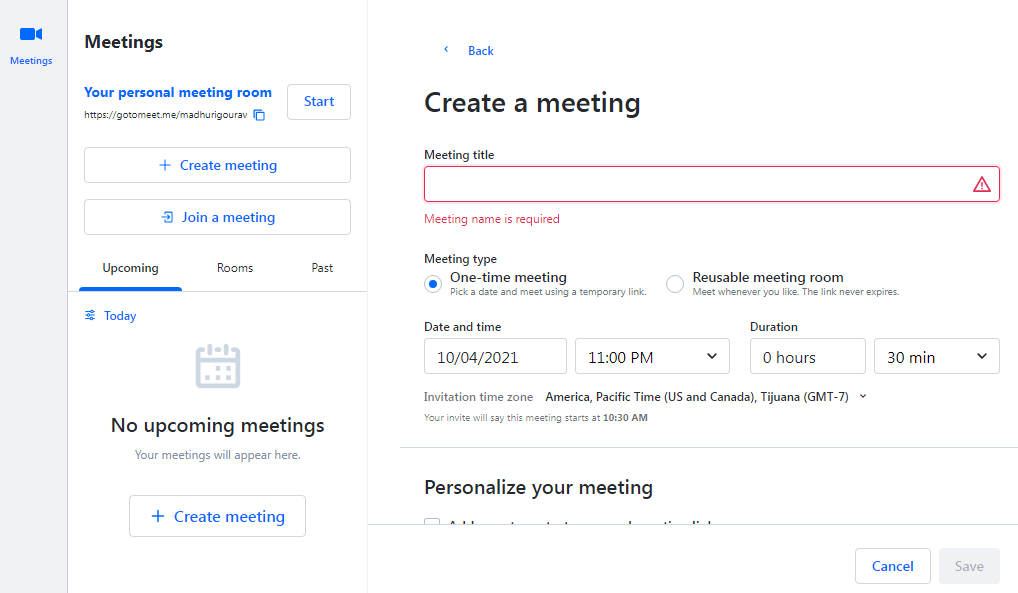
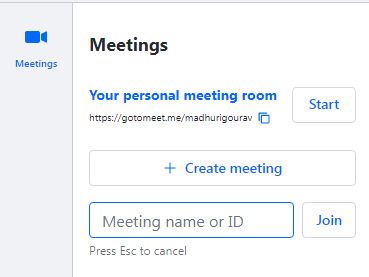
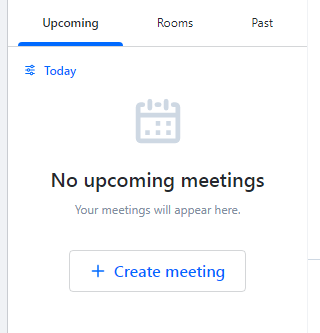
There is another way to leave your default settings alone to get the scheduling process done quickly. You can also password-protect your meeting, personalize your meeting room link, and other minor alterations to your meeting.
GoToMeeting also integrates with various popular business platforms, and you can automatically sync your scheduled meetings with Google Calendar or Microsoft Outlook. You have a plugin for Slack and launch quick meetings from your workspace and a Salesforce plugin to launch instant video meetings with clients.
Support
GoToMeeting provides 24/7 phone support and also a live chatbot instant chat option. You also get access to community meeting forums and call support. With call support, you also have a toll-free number. Admiringly, the software comes with an in-depth knowledge base, FAQ, and other step-by-step guides.

Features
GoToMeeting offers several features that are helpful to small, medium, and enterprise business connections. Here is a list of its key features.
Audio and Video Conferencing
GoToMeeting provides unlimited audio conferencing calls and HD video conferencing that supports up to 25 participants on screen. This is most useful for project planning, team discussions, and hands/town hall sessions. The video conferencing feature adjusts according to the participant’s available bandwidth. You get personal meeting rooms and dial-out operations where users can add up to five participants to a meeting by calling through GoToMeeting instead of sending invite links individually.
Desktop Sharing
All the participants attending the meeting can share their screens. The host can anytime release their screen and pass on the control to multiple participants to share their screen. Participants can plan and collaborate well by sharing just an individual screen, app, document, or their entire screen.
Audio and Video Connect
It is easy to connect your audio to online meetings with the help of a built-in microphone or speakers on your computer or mobile. All service plans in GoToMeeting offer HD video conferencing that ensures an undisturbed and clear video stream in all your video conferences.
Message Interface
You get all the tools required to communicate with connections inside and outside your organization. During a chat, you can switch to a video call or share your screen. Messaging security also lets you control and block who all is attending the meeting.
Meeting Transcripts
The transcripts of the recorded meetings offer you a summary of what has been communicated. The tool also gives you subtitles that match the video recording. GoToMeeting even integrates with Google calendar and Office 365.
Recording Meetings
The video conferences and meetings can be recorded and stored in the cloud or locally so that it is available to view later.
Drawing Explicit
With the help of a digital dry-erase card, you can mark your work, take notes, and draw on the screen directly, which can later be shared with your team.
Arbitrary Conference Leads
Meeting organizers can provide conference attendees with a phone that they can dial during a conference. Here, they won’t be able to see what is going on, on the screen but, listen to the conversation and contribute to the meeting.
GoToMeeting Pricing
GoToMeeting is a top Web Conferencing & Online Meeting Software that offers three pricing plans. Though there is no free plan, you get a free trial for 14-days. The pricing plans are based on the meeting participants that each level supports.
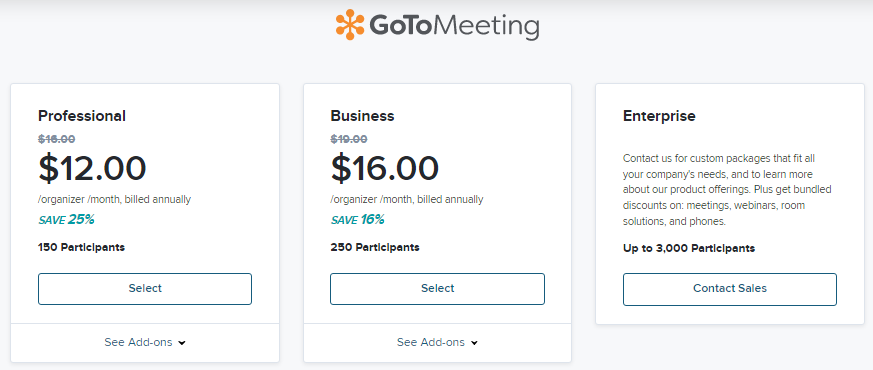
The Professional plan costs $16/month per organizer, or $12/month/organizer when billed annually. This plan supports 150 participants in a meeting.
The Business plan costs $19/month/organizer, or $16/month/organizer when billed annually. This plan allows 250 meeting participants.
GoToMeeting Enterprise plan can be customized for larger businesses, and you can contact the sales team for quotations. It offers up to 3000 participants in a meeting.
Advantages and Disadvantages of GoToMeeting
Merits
GoToMeeting is an easy-to-use tool with an excellent user experience and diverse features. Here is a list of a few benefits of using GoToMeeting’s best conference call service.
- Offers multi-national toll-free numbers for the global workforce.
- Secure and safe solution for businesses.
- Easy to start meetings.
- Commuter mode is available.
- Enables conference calls and share screens.
- Reasonable pricing compared to other tools.
- Important features are included in every plan.
- Features offered are advanced for current needs.
- Offers a 14-day free trial.
Demerits
Like any other software solution, GoToMeeting also comes with a slight disadvantage that can be easily ignored, for the multiple features it offers.
- The display shows fewer participant screens than others.
- Lack of polling feature.
- Support options are not found easily.
- There is no free plan available.

Read some latest reviews,
WebinarJam Review: Is This The Best Webinar Software
TeamViewer Review : Best Free Remote Access Software| Get 14 Days Free Trial
Final Thought
GoToMeeting is the best video conferencing platform for businesses that offers an audio and video conferencing solution more than the bare minimum. It is one of the easiest conferencing services available in the market, and its features are the need of the day. On the whole, it is a tool worth trying.
Hope this review post on GoToMeeting has served your purpose, and let us know in the comments sections what you think of the GoToMeeting tool and its features. If you liked the post then do share it on various platforms.






