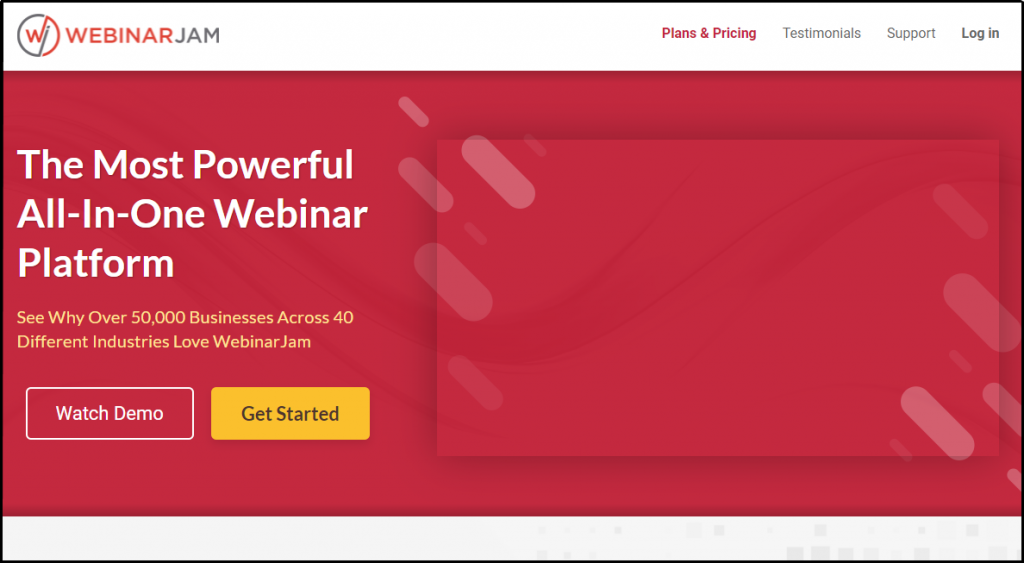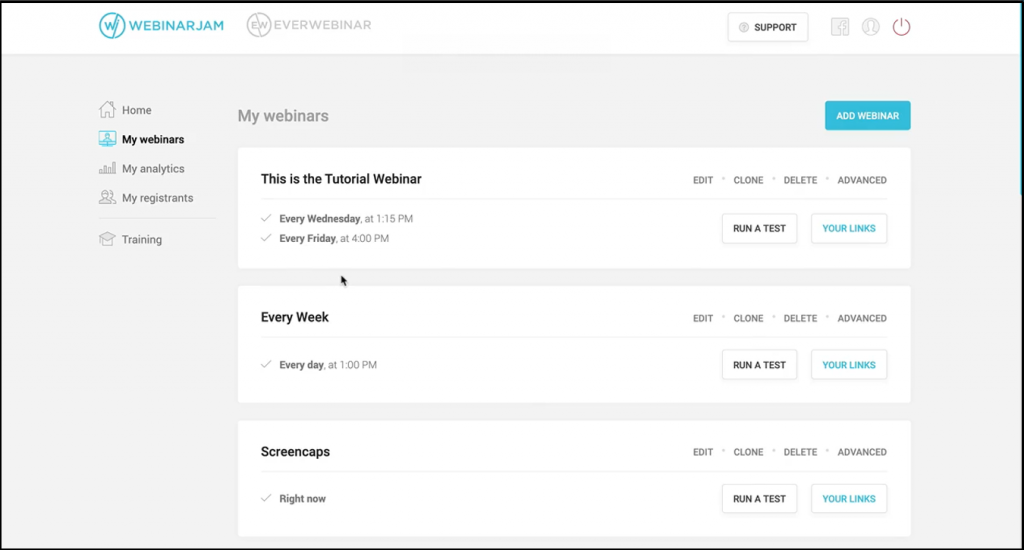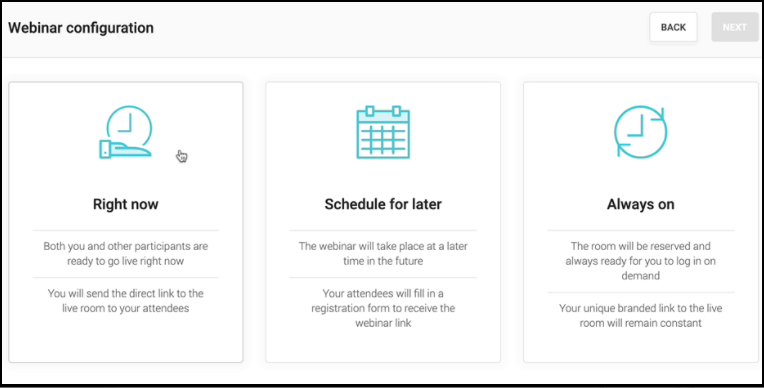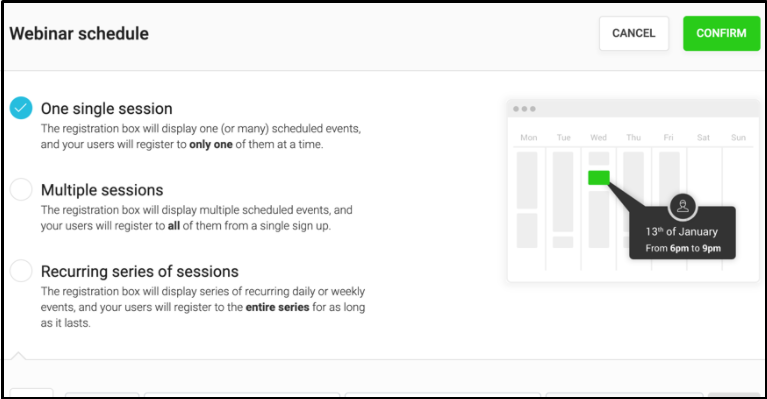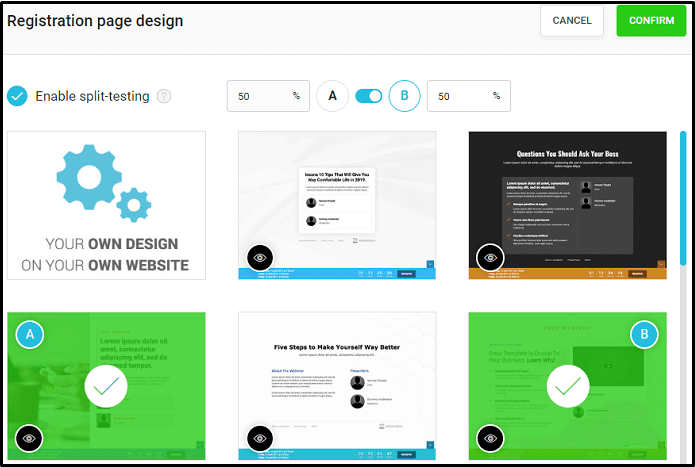Table Of Contents
- What is WebinarJam And How Does It Work
- Start Setup
- Topmost Features Of WebinarJam
- WebinarJam Pros and Cons
Are you looking for an unbiased WebinarJam review? Are you in a dilemma if it is the best webinar software or not? Well! You are here at the right place.
Since businesses are straining to keep up with their meetings and seminars after the coronavirus beat us and seized us to stay in our homes. And since time and tide wait for no one, a new approach to organize those seminars, known as webinars has emerged.
Webinars are a blend of web and seminars. Basically, they are a live virtual event that allows an online audience to attend through the Internet with the help of telecommunications. Furthermore, the source of communication between the speaker and attendees is via audio-visual means. Webinars are a fantastic way to learn new things.
So, are you looking for a faster yet reliable webinar platform? Then you should check out Webinarjam.
WebinarJam is one of the most popular and best webinar software available right now. It offers a variety of easy-to-use engagement features, a high-quality video engine, and many more.
There is a wide range of webinar hosting solutions out there.
So, what makes WebinarJam great and different from others?
Let us find out everything in this detailed WebinarJam review.
What is WebinarJam And How Does It Work
WebinarJam is an versatile and best webinar software that serves as big cheese for many industries and businesses for online marketing. Bringing physical events into the online realm is a breeze with WebinarJam. It offers you countless features such as hosting events, live training courses, event streaming, live casting, live meeting with employees, and many more.
Furthermore, users can also broadcast live streams to thousands of people, no matter where they are at any given point in time. Either the users can choose to go solo or add/invite co-presenters to their live stream. An integrated live chat feature is also available to allow guests or the audience to ask questions.
Let us have a look at the dashboard of WebinarJam and a few key points that will help you understand its functioning.
Start Setup
To start, click on the Add Webinar from your dashboard and select “full configuration.”
Webinar Configuration
You will come across three options:
- Right Now: Choose this option if you need a webinar right now and don’t have time to plan one. You may provide your participants the URL to the webinar room immediately.
- Schedule Later: When you need a particular day and time for your webinar, schedule it for later. You will need to choose this option if you want to set up notifications as well.
- Always On: It is a webinar room that you may use again and over again. As a conference room tool or for on-the-spot training, this may be quite useful.
Webinar Schedules:
You will have two options when you initially create a webinar under the “New webinar” tab.
- One single session- You may attend numerous sessions during a single session, but the content will be the same each time. Therefore, you would only purchase a ticket for one of the sessions rather than all of them.
- Multiple sessions- Multiple Sessions are like a mini-series that run for a few days, with each day showing a different chapter.
Registration:
Select a template to create a WebinarJam Registration Page, and you will be sent to an editing window. You can make changes to the photos, text, and videos.
You will be returned to the main settings after saving and exiting (using the green Actions. menu in the top right). Further, you will come across the following:
- Registration Form Fields
You may pick what information is required from registrants when they sign up here and what information is not requested. At the very least, you can ask for your first name and email address. In order to make the others optional, you may either switch off their toggles or click the X button to remove them.
- Auto-Subscription to Future Webinars
It is possible to automatically register your registrants for future webinars by using the Auto-Subscription option. They will only be enrolled in the webinars that you select.
- Password Protection
Password Protection is the last setting in registration. Adding a Master Password will establish a password that will be the same for all users.
Adding a Master Password will establish a password that will be the same for all users.
For those who don’t want to do that, you can create unique passwords for each user. WebinarJam will create the passwords for you in this scenario.

Topmost Features Of WebinarJam
Here are some key features of the best webinar software that made it stand out this entire WebinarJam review:
Powerful Automation
WeBinar provides you with a high level of automation that covers every initial step of the webinar hosting process, from the first registration, confirmation, to sending the final email follow-up to your target audiences.
To top it all off, WebinarJam automatically captures your audio and video for future reference. The Replica Replay feature records the entire chat history, polls, live, and Q&A session. It can help you understand all queries your audience has to make it a better webinar for the future. It can even handle replay pages on its own, which means that replays can be shared with attendees automatically.
Audience Engagement
WebinarJam comes up with exciting audience engagement features such as public notices, private-to-moderate messages, training courses. You can also give your audience the opportunity to ask questions, make comments, and share their screens that makes it the best webinar software.
With all that in hand, it also offers you live polling, virtual hand-raising features, polls, and many more tools. You may better understand your clients’ wants and strategies based on that information.
You can also use the live drawing board functionality of this webinar hosting platform to take notes or show charts from webinars in real-time. Furthermore, the Attendee Spotlight function comes to your rescue if you want to engage your audience. It allows you to interact directly with your audience.
Robust Data Analytics
WebinarJam does not skimp on quality either in this area. It comes with an extensive data analytics toolbox, similar to what you will get in a webinar platform.
Data analytics tools from WebinarJam allow you to examine a wide range of metrics, such as the number of attendees and revenue generated for a particular webinar. Other metrics include the number of views on a webinar video or replay, the average user rating, and many others.
Moreover, you can use data-driven outcomes as a source of actionable insights so that you may focus your efforts on the leads who are most likely to buy from you and eliminate those who are not.

Active Offers
With WebinarJam on your side, sales will soar. It is the best webinar software that can help you with your internet marketing efforts and lead you to a successful company venture in the long run.
Hosts may use WebinarJam to make Active Offers during a live webinar. The Active Offer button appears at the top of every attendee’s screen, and all they have to do to complete their purchase is click it.
WebinarJam also allows you to perform affiliate marketing. On your webinar, you may advertise the items of other businesses, and the audience can choose whether or not to click on the offer. This may be done both automatically and manually, depending on your preferences.
To encourage more people to take advantage of these live deals, you may set a countdown for the length of the offer or the number of offers remaining available.
File Sharing
There is an immediate sharing function that allows you to send any sort of file to your audience.
Upload all the files using the Studio Control Centre, then display your audience the active download link when the time is ideal. It supports all file formats which is a plus point for presenters who have to distribute documents, applications, cheat sheets, or brochures.
Multi-language Capability
WebinarJam ensures you do not lose revenue because your target audience is on the other side of the border.
WebinarJam’s multi-language features make it simple to break down barriers. You may select your favorite or preferred language and have all customer-facing pages translated into it with a single click.
Panic Button
One of the newest features of WebinarJam is the Panic Button. It assists hosts and admins to cope with technical difficulties such as faulty cameras, a lost connection, or even dealing with trolls and unregistered participants who have made their way into the meeting, among other things.
As soon as a user clicks the Panic Button, WebinarJam instantly creates a fresh new webinar room that automatically adds all the hosts, files, and attendees. In around 10 seconds, you will be able to resume your webinar as if nothing had happened.

WebinarJam Pros and Cons:
Let us move further with the pros and cons in this WebinarJam review.
Pros:
- With a simple user interface, it is simple to use.
- User support through various training videos.
- It’s really straightforward to handle, even if you are in a different time zone.
- It integrates with the top CRM, email, and shopping cart apps, such as Zapier, MailChimp, Drip, iContact, Kartra, etc.
- Easily customizable templates for webinar landing sites.
- Webinar attendees can receive messages in both public and private modes.
- No extra charge for 24/7 live customer service, which covers chat assistance as well.
- A flexible and dynamic layout control enhances the display using this application.
- It is the cheapest paid option on the market.
Cons:
WebinarJam’s complaints have been few and far between, further cementing its position as one of the best webinar software and hosting platforms.
- They do not provide a free trial, but they do have a 30-day money-back guarantee.
- There is no option for a monthly subscription.
Also Checkout
ClickMeeting Review – Create Webinars With 30 Days Free Trial
TeamViewer Review : Best Free Remote Access Software|
WebinarJam Pricing Plans:
There are basically three distinct price choices to choose from. There is no free trial. However, WebinarJam is without a doubt a dependable webinar software that provides services at a reasonable price.
Basic Plan- $499 per year
The package allows you to have up to two presenters for each webinar, 500 attendees per webinar, and a maximum duration of two hours.
Pro Plan- $699/year
The package allows you to have up to four presenters for each webinar, 2000 participants per webinar, and a maximum duration of three hours.
Enterprise Plan- $999/year
The Premium Plan allows you to have up to 6 presenters per webinar, 5000 attendees per webinar, and a maximum duration of 4 hours, as well as access to the “always-on” live room, the panic button, and the control center, which allows someone else on your team to manage the backend of your webinar while the speaker speaks.
This package suits best for large businesses. If your company depends significantly on webinars with huge audiences as a marketing tool, it could be worth it.
Who Should Use WebinarJam?
The software works best for everyone. It has a lot to offer in terms of features and versatility. However, it may do wonders for online entrepreneurs to increase their sales and attract new consumers.
For small companies who wish to sell items or use webinars as part of their online marketing plan to collect leads, this is the perfect solution for you. When it comes to entertainment, this platform is less than ideal. A different tool would be a better investment in the long run.
Due to the automated integration of Facebook Live and YouTube Live, WebinarJam will be an excellent asset to companies wanting to utilize their social media presence in a positive way.
WebinarJam – Is It The Best Webinar Software
Is WebinarJam a good host to choose from? Is it worth the money? Yes, WebinarJam is a perfect, reliable, and best webinar software that works best for every business.
It offers mind-blowing features at very reasonable rates. And if in case, you are not happy with its features or its services, you can ask for a full refund within 30 days of the purchase.
So, what are your thoughts about WebinarJam? Did you like our detailed WebinarJam review? Let us know in the comment section below.